Updated Sep 2021
When we look at the Upwork hourly rates, it’s easy to assume that the average rate is low and impossible to compete with. But is it true?
I often see some variation of the question “As a freelancer on Upwork, how can I compete with others who charge ridiculously low hourly rates?”
These days there are two schools of thought: those that argue freelance websites are the spawn of satan and those that have had a great experience with the sites.

I have a leg in both camps. As you might have seen here, I’ve experienced the joy of both landing nice projects using freelance websites but I definitely noticed the benefits of escaping them as well.
The way I see it is that whatever will get you to take the first step is more important. If you feel more inclined to one or the other, it is more important that you take any step towards that than trying to pick the perfect path.
We learn so much from engaging with clients that we can’t learn from reading… and that includes what you are reading on this blog as well.
It appears to be challenging to scale and get a lot of great projects on Upwork unless you are in the US, but there are good projects to be found here and there. The way I see it is to not depend on it and use it as a tool in your toolbox like you would a hammer and a screwdriver.
It’s challenging to get an account approved there, so if you don’t already have one I wouldn’t bother.
Often the low rates we assume we are competing with comes from two assumptions.
For the generations before us, it worked well to start out at a low rate as a freelancer or as an apprentice and work our way up the ladder. That’s what the pros have thought us.
The reality is that things have changed since they were starting out. Today, we can access thousands, if not millions, of businesses in a heartbeat.
That means the businesses have more options to pick just the right freelancer to fit their business and for us freelancers, to find the perfect fit of clients and services to offer.
That is an incredible advantage but it also means that the old ways of doing things don’t work as well anymore and what we would find to be tried and true isn’t as much.
One example of that is when a company offers a discount to attract customers. It somewhat works for most businesses and but for many, it is a lazy man’s way of attracting customers – something that will haunt them in the future.
We have been taught that it is a viable tactic from generations before us because it used to be. So, many freelancers turn to that immediately without considering other options and thus you have a ton of freelancers with low rates.
The second thing is that some people aren’t comfortable charging higher rates and will be thinking “who will ever pay me that much?!” or “When I get more experience, THEN I can charge more”.
Both are legitimate but it doesn’t mean you have to get stuck there.
Today, let’s find the average hourly rate on Upwork for each service category so we can see if it’s a myth that Upwork only has freelancers with low rates.
Before we jump into the results, I’ll share how I approached it because it was tricky to dig up the data as the information isn’t available publicly.
There is no way to find the exact hourly rate of each freelancer besides manually checking every single 12 million of them.
As I was researching a way to approach it, I discovered that Upwork only shows about 1.29% of all the freelancers on the platform (about 155,000 freelancers or so).
When I used their search function to search for freelancers, they “only” show 500 pages with an average of ten freelancers on each.
Upwork tends to deactivate our profiles if we don’t have open projects quickly, so that might be why I can’t access more profiles plus there will be a chunk of the profiles being set to private.
I could have randomized the numbers to give you some average but it wouldn’t be accurate. The next best is for us to look at how often each of Upwork’s hourly rate-ranges is picked by a freelancer.
It shows us how much competition there is within each price range for each service and that will help us understand which hourly rate is popular. Doing what’s popular is a great place to begin. Upwork has grouped the rates into four categories:
- $10 and below
- $10 – $30
- $30 – $60
- $60 and above
I was able to manually gather the data for each of the top twelve main skill categories (accounting, programming, design, marketing, etc.)
Statisticians might be laughing at this approach because it isn’t perfectly accurate but finding the exact average is beside the point.
The point is to understand what hourly rate to charge based on what is common on Upwork, so we can move on and earn some money.
Another challenge with this project is that freelancers can choose to have a general profile with one price and a specialized one (or multiple) for certain projects with another hourly rate. And they can change their rates from day to day.
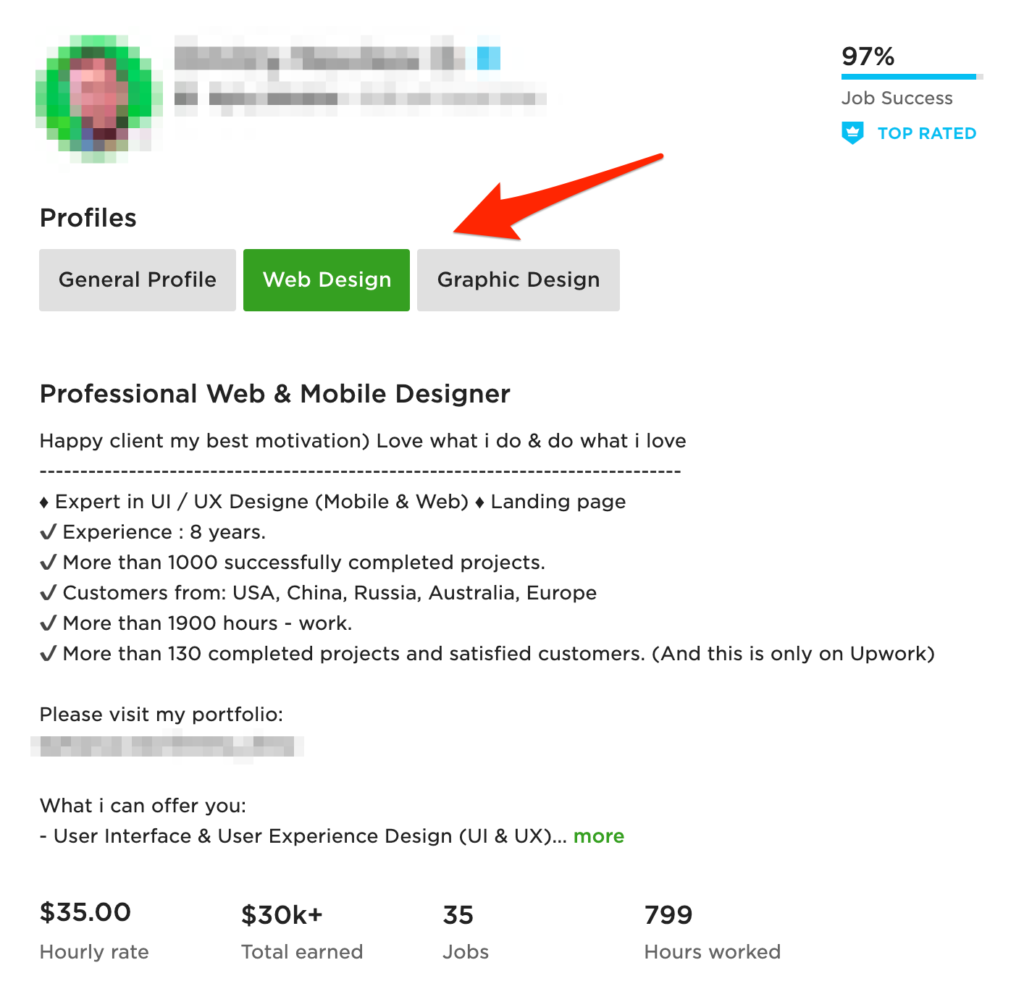
With that out of the way, let’s dive in.
Upwork hourly rates: the popularity of each one
First, to make this a little more fun try a guess at what you think the most popular rate range is to charge your type of service.
$10-$30 per hour? Less than $10/h? Here are the options again:
- $10 and below
- $10 – $30
- $30 – $60
- $60 and above
Pick your guess now!
*drum roll please*…
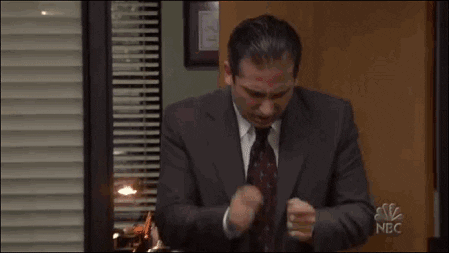
Did you pick?
Here’s a summary but it will be challenging to see if you are reading this from a phone, so I’ve included each chart separately below.

Accounting & Consulting
In accounting and consulting, the most popular rate is between $10-$30/h.
Admin Support
In admin support, the most popular rate is shared evenly between $10-$30/h and less than $10/h.
Customer Service
In customer service, the most popular rate is less than $10/h.
Data Science & Analytics
In data science and analytics, the most popular rate is between $10-$30/h.
Design & Creative
In design and creative, all four rate ranges were evenly popular.
Engineering & Architecture
In engineering and architecture, the most popular rate is between $10-$30/h.
IT & Networking
In IT and networking, the most popular rate is between $10-$30/h.
Legal
With legal projects, the most popular rate is between $10-$30/h.
Sales & Marketing
In sales and marketing, all the price ranges were almost even except for $60/h and above with slightly fewer freelancers.
Translation
In translation, the most popular rate is shared between $10-$30/h and $10/h or less.
Web, Mobile & Software Development
In web, mobile and software development, the most popular rate is evenly distributed between all four price ranges.
Writing
In writing, the most popular rate range was even between them all except fewer chose a rate at $60/h and above.
Insights
It surprised me to see how diverse rates in the design, sales and marketing, writing, and programming services were. The maximum freelancers that could be displayed for each category were 20,000 freelancers (5,000 in each price range). All of the categories above were maxed out except for writing and sales and marketing that were 90% “full”.
That means there is more competition for the highest pricing tier (above $60/h) than what you might think. Competition is a good sign that there is money to be earned so don’t worry – there will be enough room for you, too.
For reference, the least popular services with an hourly rate above $60/h were admin support, customer service, translation, and engineering and architecture – all with less than 10% each.
[convertkit form=2588400]How to pick your hourly rate on Upwork
No doubt there are many ideas on how to do this. I’ll share three techniques to help you get moving quickly. You’ll want to pick something fast, move on and upgrade it later. Don’t get stuck here.
A reader shared that he simply picked a project fee instead of an hourly rate to start, in order to create less risk for the client. The idea is good but I don’t recommend it for your first project.
It can backfire and you might end up spending a lot of free time and hate yourself for it before you know how long a project will take.
Use the average hourly rate on Upwork for your service
The easiest approach is to pick the hourly rate based on the most popular price ranges for your service (see the data above). As long as you are comfortable charging that rate you are good to go. Surprisingly, this is a common challenge for new freelancers.
So if that isn’t a great fit for you, don’t get stuck and pick one of the methods below. You can always change it later.
Use the rate from your last job
Take your monthly salary after tax and divide it by 160 hours (if you work 40 hours/week and 20 days/month like most people). Then multiply it by 2.5 to cover tax, insurance, holidays, etc. that clients aren’t paying for but your former employer was.
Here are some examples for your convenience. For example, if you earn $5,000 per month your freelance hourly rate might be $78/h.
Your rate has to fit with what the market will pay for your type of service and what you are comfortable charging, so you might want to compare it with other freelancers doing something similar.
You’ll be able to double-check by opening Upwork (you don’t need to have an account) and browse around for freelancers with a service similar to yours. That will give you an idea of if your rate is in the right ballpark or if you have to tweak it.
Find a number you don’t hate
Begin by counting downwards from $100/h and lower the rate by $10/h (e.g. $100/h, $90/h, $80/h, etc.) until you reach a number where you feel that it isn’t worth the work anymore.
Then go a bit higher, so you feel excited yet not overwhelmed. That’s your starting rate!
Increasing your rate in the future
Switch to project-based fees
One of the easiest ways you can increase your rate is to become more effective at your service, create templates to spend less time, and switch to charging by the project rather than by the hour. That way you’ll earn the same but spend less time on it.
For example, if you charge $50/h and your typical project takes 10 hours, you’ve earned $500. If you charge that as a project fee instead of hourly but you find a way to work faster, you might be able to get the same work done in five hours.
That way your hourly rate just went up from $50/h to $100/h even though the client is paying the same.
Should you do free work?
Doing free work is a popular topic and everyone has their own opinion on it. I got taken advantage of early on by offering free work to build my portfolio and many other freelancers experience the same.
It’s a shame because it turns out that we don’t have to. Of course, you need the experience to be good at what you do, but you don’t need to take some random project on Upwork to get your first five-star review.
My take is that you can do all the free work you want IF the client is ALREADY paying you. That way you know how good of a fit you are together and it will go a long way to get you more projects in the future. By then, you can think of it as client servicing or marketing for your business.
The difference is that when the potential client is not committed to you and the project with money, they can be as flaky as they want and disappear whenever they want.
When that happens, you’ve spent time for nothing with no review – whether it benefitted the client or not — they might leave halfway through so it doesn’t benefit any of you.
Another way to look at it is: why would we offer free work to someone, hoping that they might be able to pay us in the future?
We wouldn’t gain anything because if they can’t pay us now, what is the likelihood that they will be able to in the future? There are plenty of good clients out there that are happy to pay you well for doing good work.
In fact, now that I hire freelancers for my own projects from time to time, I often don’t want to work with just anyone or the cheapest offer I get.
I prefer to work with someone I respect and can do a good job with project management and communication. In my experience, the cheaper the freelancer, the more headache it brings with it and I know I’m not the only client feeling that way.
Takeaways
- All the information we need to calculate the real average hourly rate on Upwork isn’t available publicly. The next best thing is to look at which hourly rate range is the most popular for your type of service on Upwork
- It’s easy to get stuck picking your freelance rate but it is fine to pick something “good enough” and move on. You can always change it later


