If you’re considering running Google ads for doctors, you’ve probably come across healthtech marketing strategies mentioning them.
Many years ago, I was working with a client looking to boost their number of clinic appointments with digital advertising. The brand was cool and I was stoked about the project, but despite my better judgment, I got persuaded to experiment with other types of ads.
We saw extra bookings here and there, but in a fashion that felt unpredictable at best. When new ideas led to worse performance, past results were difficult to replicate.
Some days we’d be popping champagne. On others, not so much.
Not exactly the sign of a well-performing campaign, and at some point, we even figured brute forcing it with money would be the way to go.
It wasn’t.
And it was my fault.
I let myself get talked into running social media ads despite knowing deep down that they were unlikely to produce results for this specific project. That’s what you get for attempting to be a team player, I guess.
Fortunately, the story has a happy ending.
One change made all the difference, and after that, everything slowly became predictable. The cost per booking wasn’t pretty at first, but it improved week after week.
Soon enough, we began seeing a direct relationship between the budget we spent and the bookings we got. Like a machine eating dollar bills and spitting clinic bookings out the other end.
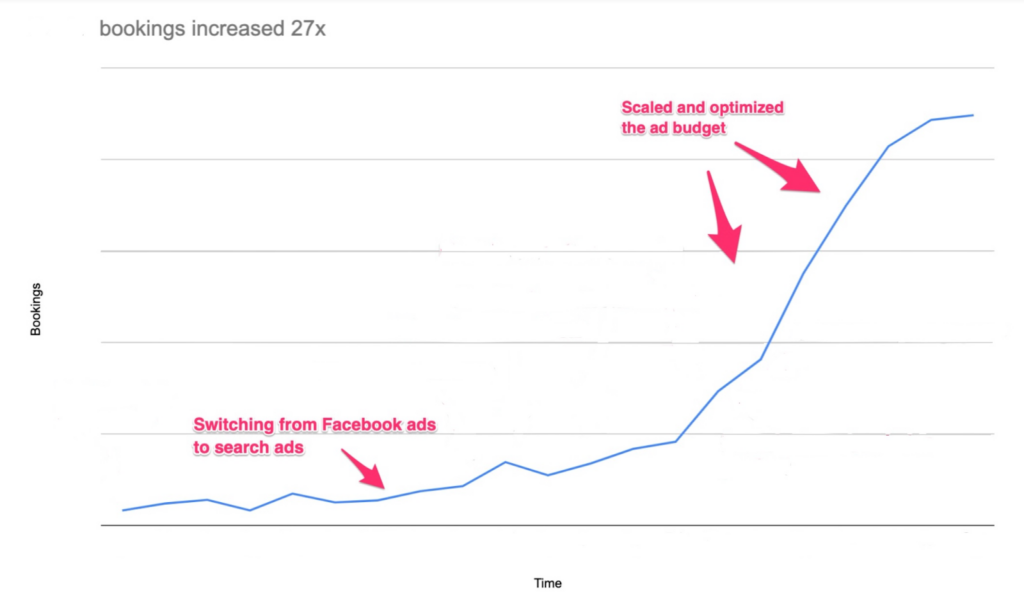
The difference happened when we ran Google ads for doctors, and the explanation is simple: it allowed us to reach new patients at the right time: when they were actually looking for care.
Table of Contents
The three musketeers of Google ads for doctors
I know you don’t care about my story and I don’t blame you. Let’s turn the tables and look at how Google ads for doctors can help you.
You might’ve heard of the phrase “reach people at the right time, with the right offer, at the right price, and in the right place”… or whatever the trendy variation of the week is.
Reaching new patients when they need help is the hardest thing to influence. Some companies do that by throwing bucket loads of cash on branding to stay top of mind.
Placing ads when patients are searching for stuff is the closest we get, which is why it’s often a favorite among healthtech marketers.
But that’s not all there is.
These days, Google ads is a platform for advertising in three different ways: on Google’s partner websites (think sites like this blog), on Youtube, and on Google’s search engine.
Besides the Google search example you just saw, Youtube offers a search engine too and it’s the second biggest one at the moment.
But Google ads aren’t just rainbows and unicorns.
Youtube tends to be better suited for material longer than your typical 30-second ad. It works well in campaigns on educating patients, rather than pushing direct appointment bookings.
Google’s partner websites tend to be the worst performing of the three musketeers. Ads are often blocked or placed in odd areas, in the way of the content users were looking at.
There are tricks to make this category perform better, but it takes lots of work, and specifically with Google ads for doctors, it’s usually better suited to scale when you’ve exhausted better options and are desperate for more eyeballs.
The one exception is remarketing.
Remarketing: Google ads for doctors
Remarketing or retargeting: it goes by many names and means to reach people who’ve expressed interest in your business, visited certain pages on your website, or the like.
Despite generally being interested in what you had to offer, new patients might have hesitation or get distracted when they stumbled upon your website. Remarketing ads can follow them around the internet and pull them back in.
If you’ve been looking at shoes and they keep following you on Facebook, Google, and other websites you browse, you’ve already seen the concept in action.
The issue with remarketing ads is that you’ll need someone to interact with your brand before they can be used – they can’t be used if no one has ever heard of you before. However, if you have patients visiting your website, you’ll still be able to run remarketing ads, even if you haven’t run any other type before.
But let’s forget remarketing for a minute.
You’ll usually be well off starting with search ads and there are two overarching ways to look at it.
One is if you’re running a local clinic and are looking to see another, say, hundred extra patients per month in a predictable fashion at a reasonable cost.
You’ll be competing with healthtech startups (and other clinics), so to get effective results you’ll need to find hidden pockets that are less competitive in order to see good results with your campaigns.
The other is if you work at a healthtech startup or large clinic network with ambitions of driving thousands of patients through the door, fast. I won’t get into the nitty-gritty of how to succeed as I’ve covered that in this healthcare marketing case study.
If you’re ready to take a crack at running the ads, I’ve written a step-by-step guide in the next chapter.
Here’s how it works: get crackin’ and see results (without having to become an expert)
Let’s dive into the practical steps of getting your ad up and running if you prefer the DIY approach.
The first step is to follow the setup-wizard, create your ad account and familiarize yourself with Google’s advertising policies in the healthcare space as it differs country by country. In some cases, you may need to apply for a medical certification and what some reps recommend is to apply via the ‘online pharmacy’ button since there isn’t any for doctors.
If your ads get flagged for review and require the certification, consider asking your rep, if you have the opportunity.
The five (surprisingly easy) steps to set up Google ads for doctors
By now, you should have an ad account set up with Google ads. The next step is to pick the keywords we are going to target our ad for.
It might come as a surprise, but this is more important than the ad itself. A mediocre ad to the right people can still get us bookings but an amazing ad to the wrong people will never work.
First, let’s find the keywords to see if there is enough interest to make it worth the effort.
For example, with 100 searches a month, we might get 20 clicks to our website depending on the placement of our ad (the better the placement the more it costs). Out of those 20, perhaps only 30% are ready to book based on the info we give them, which comes out to 6 new patient bookings per month from that keyword.
That isn’t a lot but we can stack up many keywords to increase the number of bookings as there are many relevant ones out there.
There are many tools to do this and Google’s free keyword planner tool is a good place to start. Click ‘Discover new keywords’ and select your country, area, and type in a general keyword to get started (see example below).
When we’ve clicked ‘get results’, we are taken to the results page. There’s a lot going on and I’ve highlighted the key details for you below. At the bottom, you’ll be able to expand the rows or scroll to different pages to see more relevant keywords.
For now, I suggest focusing on the first two columns: keywords (by relevance) and avg. monthly searches. Pick the keywords that are relevant, click the ‘broad match’ dropdown menu and select ‘exact match’ followed by ‘add keywords to create plan’.
Navigate to ‘saved keywords’ in the left menubar and click the blue ‘create campaign’ button.
Write a campaign name and daily ad budget. Keep in mind that your ad budget will be the daily average, so it might be slightly higher or lower on certain days.
We’re now taken to the summary and can click ‘view campaign’.
While the campaign isn’t ready to go live, it is automatically set to be when it is ready. I suggest pausing it so you don’t get any surprises.
Then click ‘ads & extensions’ and ‘create ad’ followed by ‘responsive search ad’ and selecting your ad group to place the ad inside (there is only one).
The next step is to write your ad based on the keywords at the top of the screen.
Follow the instructions under ‘ad strength’ on the right-hand side and click the blue ‘save your ad’ button at the bottom when you are done.
The ‘final URL’ is where you want to send people and the ‘display path’ is an opportunity to make the URL look a little prettier if it’s a long ugly one.
Writing great ad copy that converts bookings is a whole other topic that I might cover one day. For now, I’d focus on getting the keywords at the top and middle of the screen into the text in a way that sounds natural, and then write a number of variations that Google can experiment with to find out what works best for you.
It can feel a little confusing with the variations in there but that still only counts as one ad. I suggest at least making two ads in total but the more the better.
One approach could be to focus on one selling point for each ad. For example:
- See a doctor today (or in a few hours)
- Specialist in X problem or type of care
- Open at odd hours
- Price
- Comes to your house instead of you driving to the clinic
At the bottom of the screen, you have ‘Ad URL options’:
In the tracking template input the following but change MYWEBSITE.com to your website and change AD1 to AD2 on the next ad you write so that you can tell the difference and see which ones get more bookings in your analytics later on.
https://mywebsite.com/?utm_source=googleads&utm_medium=cpc&utm_campaign=myfirstcampaign&utm_content=ad1
Things at the bottom like ‘sitelink extensions’ are great but you will be able to start without them to get your feet wet. Click ‘save ad’.
The ad will now be reviewed by Google before it can be set live. Either it will need to be revised and they will provide more details or it will be approved and we are ready to run.
Now we have the shell of an ad campaign with two ads written in it and targeted keywords we’d like to show up for.
That’s it! Congrats, you now have Google ads ready to send you bookings! Remember to re-enable the campaign when you are ready to run by using the same button we used to pause it.
You’d benefit from installing conversion tracking so you can see which ads and keywords convert bookings for you. Here’s Sofiia from MeasureSchool guiding you through how to do it in Google Analytics 4.
The next steps are to analyze the data once it’s been running for a while, pause the keywords and ads that don’t send us bookings, and keep those that do.
We can also write new ads and tweak our website landing page to make it easier for patients to book. Let me know if you are interested in another guide about that.
Takeaways
- When it comes to Google ads for doctors, search ads tend to be the best starting point for most
- Spend extra time digging up good keywords to get better results
- Write at least two ad (not ad variation) so you can compare their performance after a few days
